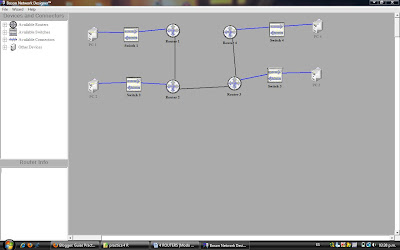PRACTICA 4 INTERCONEXION DE REDES BOSON NETSIM v5.27
Esta practica se trata de una simulación de una red con las herramientas Boson NetSim v5.27. En este software simularemos una red que consta de 4 routers (modelo 2505) A cada uno de los routers secundarios se le ha conectado un SWITCH (modelo 1912) de los que colgarán los terminales. y 4 computadoras.
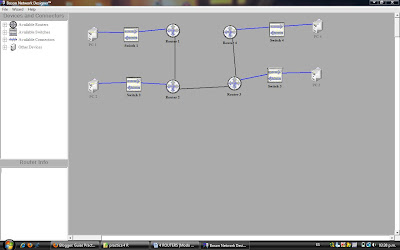
ROUTER1
Press Enter to Start
Router>
Router>enable
Router#config t
Enter configuration commands, one per line. End with CNTL/Z.
Router(config)#hostname router1
router1(config)#enable password ortigoza
router1(config)#exit
Con enable entramos a modo de configuracion. Config T nos permite introducir comandos de configuración, tales como hostname (nombre del router), o enable password ortigoza que hace que la contraseña para configurarlos sea a partir de este momento, ortigoza.
Los routers están conectados entre si por los interfaces. estos son Serial 0 y Serial 1 para conectar routers entre sí (s1 con s1 no es posible conectarse, ya que uno debe ser el DCE y el otro es el DTE), y los Ethernet 0 que son los que se encargarán de conectarse a los switches.
router1#config t
Enter configuration commands, one per line. End with CNTL/Z.
router1(config)#int s0
router1(config-if)#ip address 172.16.1.1 255.255.0.0
router1(config-if)#clock rate 64000
router1(config-if)#bandwidth 64
router1(config-if)#no shut
%LINK-3-UPDOWN: Interface Serial0, changed state to up
router1(config-if)#exit
%LINK-3-UPDOWN: Interface Serial0, changed state to down
%LINEPROTO-5-UPDOWN: Line protocol on Interface Serial0, changed state to down
router1(config)#int e0
router1(config-if)#ip address 192.168.70.0 255.255.255.0
router1(config-if)#clock rate 64
router1(config-if)#no shut
%LINK-3-UPDOWN: Interface Ethernet0, changed state to up
router1(config-if)#exit
CONFIGURACIÓN DEL PROTOCOLO RIP.
El protocolo RIP se utiliza en los routers para que éstos conozcan las redes vecinas, y puedan enrutar los paquetes hacia su destino.
router1(config)#router rip
router1(config-router)#network 172.16.1.1
router1(config-router)#network 192.168.70.0
router1(config-router)#exit
router1(config)#exit
router1#show ip route
Codes: C - connected, S - static, I - IGRP, R - RIP, M - mobile, B - BGP
D - EIGRP, EX - EIGRP external, O - OSPF, IA - OSPF inter area
E1 - OSPF external type 1, E2 - OSPF external type 2, E - EGP
i - IS-IS, L1 - IS-IS level-1, L2 - IS-IS level-2, * - candidate default
U - per-user static route
Gateway of last resort is not set
C 192.168.70.0/24 is directly connected, Ethernet0
%LINK-3-UPDOWN: Interface Serial0, changed state to up
%LINEPROTO-5-UPDOWN: Line protocol on Interface Serial0, changed state to up
router1#
router1#show ip route
Codes: C - connected, S - static, I - IGRP, R - RIP, M - mobile, B - BGP
D - EIGRP, EX - EIGRP external, O - OSPF, IA - OSPF inter area
E1 - OSPF external type 1, E2 - OSPF external type 2, E - EGP
i - IS-IS, L1 - IS-IS level-1, L2 - IS-IS level-2, * - candidate default
U - per-user static route
Gateway of last resort is not set
C 192.168.70.0/24 is directly connected, Ethernet0
C 172.16.0.0/16 is directly connected, Serial0
R 193.168.70.0/24 [120/1] via 172.16.1.2, 00:03:37, Serial0
R 173.16.0.0/16 [120/1] via 172.16.1.2, 00:08:27, Serial0
R 194.168.70.0/24 [120/2] via 172.16.1.2, 00:06:27, Serial0
R 174.16.0.0/16 [120/2] via 172.16.1.2, 00:02:32, Serial0
R 195.168.70.0/24 [120/3] via 172.16.1.2, 00:06:14, Serial0
router1#
router1#show interfaces
Serial0 is up, line protocol is up
Hardware is HD64570
Internet address is 172.16.1.1/16
MTU 1500 bytes, BW 64 Kbit, DLY 1000 usec, rely 255/255, load 1/255
Encapsulation HDLC, loopback not set, keepalive set (10 sec)
Last input 00:00:00, output 00:00:00, output hang never
Last clearing of "show interface" counters never
Queueing strategy: fifo
Output queue 0/40, 0 drops; input queue 0/75, 0 drops
5 minute input rate 1000 bits/sec, 2 packets/sec
5 minute output rate 1000 bits/sec, 2 packets/sec
0 packets input, 0 bytes, 0 no buffer
Received 0 broadcasts, 0 runts, 0 giants, 0 throttles
0 input errors, 0 CRC, 0 frame, 0 overrun, 0 ignored, 0 abort
0 input packets with dribble condition detected
0 packets output, 0 bytes, 0 underruns
0 output errors, 0 collisions, 0 interface resets
0 babbles, 0 late collision, 0 deferred
0 lost carrier, 0 no carrier
0 output buffer failures, 0 output buffers swapped out
Serial1 is administratively down, line protocol is down
Hardware is HD64570
MTU 1500 bytes, BW 1544 Kbit, DLY 1000 usec, rely 255/255, load 1/255
router1#
ROUTER2
Press Enter to Start
Router>
Router>enable
Router#config t
Enter configuration commands, one per line. End with CNTL/Z.
Router(config)#hostname router2
router2(config)#enable password ortigoza
router2(config)#exit
router2#config t
Enter configuration commands, one per line. End with CNTL/Z.
router2(config)#int s1
router2(config-if)#ip address 173.16.1.1 255.255.0.0
router2(config-if)#clock rate 64000
router2(config-if)#bandwidth 64
router2(config-if)#no shut
%LINK-3-UPDOWN: Interface Serial1, changed state to up
router2(config-if)#exit
router2(config)#exit
%LINK-3-UPDOWN: Interface Serial1, changed state to down
%LINEPROTO-5-UPDOWN: Line protocol on Interface Serial1, changed state to down
router2#config t
Enter configuration commands, one per line. End with CNTL/Z.
router2(config)#int e0
router2(config-if)#ip address 193.168.70.0 255.255.255.0
router2(config-if)#no shut
%LINK-3-UPDOWN: Interface Ethernet0, changed state to up
router2(config-if)#exit
router2(config)#int s0
router2(config-if)#ip address 172.16.1.2 255.255.0.0
router2(config-if)#clock rate 64000
router2(config-if)#bandwidth 64
router2(config-if)#no shut
%LINK-3-UPDOWN: Interface Serial0, changed state to up
router2(config-if)#exit
router2(config)#exit
router2#config t
Enter configuration commands, one per line. End with CNTL/Z.
router2(config)#router rip
router2(config-router)#network 173.16.1.1
router2(config-router)#network 193.168.70.0
router2(config-router)#network 172.16.1.2
router2(config-router)#exit
router2(config)#exit
router2#show ip route
Codes: C - connected, S - static, I - IGRP, R - RIP, M - mobile, B - BGP
D - EIGRP, EX - EIGRP external, O - OSPF, IA - OSPF inter area
E1 - OSPF external type 1, E2 - OSPF external type 2, E - EGP
i - IS-IS, L1 - IS-IS level-1, L2 - IS-IS level-2, * - candidate default
U - per-user static route
Gateway of last resort is not set
C 193.168.70.0/24 is directly connected, Ethernet0
C 172.16.0.0/16 is directly connected, Serial0
%LINK-3-UPDOWN: Interface Serial1, changed state to up
%LINEPROTO-5-UPDOWN: Line protocol on Interface Serial1, changed state to up
router2#
router2#show ip route
Codes: C - connected, S - static, I - IGRP, R - RIP, M - mobile, B - BGP
D - EIGRP, EX - EIGRP external, O - OSPF, IA - OSPF inter area
E1 - OSPF external type 1, E2 - OSPF external type 2, E - EGP
i - IS-IS, L1 - IS-IS level-1, L2 - IS-IS level-2, * - candidate default
U - per-user static route
Gateway of last resort is not set
C 193.168.70.0/24 is directly connected, Ethernet0
C 172.16.0.0/16 is directly connected, Serial0
R 192.168.70.0/24 [120/1] via 172.16.1.1, 00:01:21, Serial0
C 173.16.0.0/16 is directly connected, Serial1
R 194.168.70.0/24 [120/1] via 173.16.1.2, 00:01:28, Serial1
R 174.16.0.0/16 [120/1] via 173.16.1.2, 00:09:35, Serial1
R 195.168.70.0/24 [120/2] via 173.16.1.2, 00:06:21, Serial1
router2#
router2#show interfaces
Serial0 is up, line protocol is up
Hardware is HD64570
Internet address is 172.16.1.2/16
MTU 1500 bytes, BW 64 Kbit, DLY 1000 usec, rely 255/255, load 1/255
Encapsulation HDLC, loopback not set, keepalive set (10 sec)
Last input 00:00:00, output 00:00:00, output hang never
Last clearing of "show interface" counters never
Queueing strategy: fifo
Output queue 0/40, 0 drops; input queue 0/75, 0 drops
5 minute input rate 1000 bits/sec, 2 packets/sec
5 minute output rate 1000 bits/sec, 2 packets/sec
0 packets input, 0 bytes, 0 no buffer
Received 0 broadcasts, 0 runts, 0 giants, 0 throttles
0 input errors, 0 CRC, 0 frame, 0 overrun, 0 ignored, 0 abort
0 input packets with dribble condition detected
0 packets output, 0 bytes, 0 underruns
0 output errors, 0 collisions, 0 interface resets
0 babbles, 0 late collision, 0 deferred
0 lost carrier, 0 no carrier
0 output buffer failures, 0 output buffers swapped out
Serial1 is up, line protocol is up
Hardware is HD64570
Internet address is 173.16.1.1/16
MTU 1500 bytes, BW 64 Kbit, DLY 1000 usec, rely 255/255, load 1/255
Encapsulation HDLC, loopback not set, keepalive set (10 sec)
Last input 00:00:00, output 00:00:00, output hang never
Last clearing of "show interface" counters never
Queueing strategy: fifo
Output queue 0/40, 0 drops; input queue 0/75, 0 drops
5 minute input rate 1000 bits/sec, 2 packets/sec
5 minute output rate 1000 bits/sec, 2 packets/sec
0 packets input, 0 bytes, 0 no buffer
Received 0 broadcasts, 0 runts, 0 giants, 0 throttles
0 input errors, 0 CRC, 0 frame, 0 overrun, 0 ignored, 0 abort
0 input packets with dribble condition detected
0 packets output, 0 bytes, 0 underruns
0 output errors, 0 collisions, 0 interface resets
0 babbles, 0 late collision, 0 deferred
0 lost carrier, 0 no carrier
0 output buffer failures, 0 output buffers swapped out
Ethernet0 is up, line protocol is up
Hardware is Lance, address is 000C.3888.6889 (bia 000C.3888.6889)
Internet address is 193.168.70.0/24
MTU 1500 bytes, BW 10000 Kbit, DLY 1000 usec, rely 255/255, load 1/255
Encapsulation ARPA, loopback not set, keepalive set (10 sec)
ARP type: ARPA, ARP Timeout 04:00:00
Last input 00:00:00, output 00:00:00, output hang never
Last clearing of "show interface" counters never
Queueing strategy: fifo
Output queue 0/40, 0 drops; input queue 0/75, 0 drops
5 minute input rate 1000 bits/sec, 2 packets/sec
5 minute output rate 1000 bits/sec, 2 packets/sec
0 packets input, 0 bytes, 0 no buffer
Received 0 broadcasts, 0 runts, 0 giants, 0 throttles
0 input errors, 0 CRC, 0 frame, 0 overrun, 0 ignored, 0 abort
router2#
ROUTER3
Press Enter to Start
Router>
Router>enable
Router#config t
Enter configuration commands, one per line. End with CNTL/Z.
Router(config)#hostname router3
router3(config)#enable password ortigoza
router3(config)#exit
router3#config t
Enter configuration commands, one per line. End with CNTL/Z.
router3(config)#int s1
router3(config-if)#ip address 173.16.1.2 255.255.0.0
router3(config-if)#clock rate 64000
router3(config-if)#bandwidth 64
router3(config-if)#no shut
%LINK-3-UPDOWN: Interface Serial1, changed state to up
router3(config-if)#exit
router3(config)#int e0
router3(config-if)#ip address 194.168.70.0 255.255.255.0
router3(config-if)#no shut
%LINK-3-UPDOWN: Interface Ethernet0, changed state to up
router3(config-if)#exit
router3(config)#int s0
router3(config-if)#ip address 174.16.1.2 255.255.0.0
router3(config-if)#clock rate 64000
router3(config-if)#bandwidth 64
router3(config-if)#no shut
%LINK-3-UPDOWN: Interface Serial0, changed state to up
router3(config-if)#exit
%LINK-3-UPDOWN: Interface Serial0, changed state to down
%LINEPROTO-5-UPDOWN: Line protocol on Interface Serial0, changed state to down
router3(config)#router rip
router3(config-router)#network 173.16.1.2
router3(config-router)#network 194.168.70.0
router3(config-router)#network 174.16.1.2
router3(config-router)#exit
router3(config)#exit
router3#show ip route
Codes: C - connected, S - static, I - IGRP, R - RIP, M - mobile, B - BGP
D - EIGRP, EX - EIGRP external, O - OSPF, IA - OSPF inter area
E1 - OSPF external type 1, E2 - OSPF external type 2, E - EGP
i - IS-IS, L1 - IS-IS level-1, L2 - IS-IS level-2, * - candidate default
U - per-user static route
Gateway of last resort is not set
C 173.16.0.0/16 is directly connected, Serial1
C 194.168.70.0/24 is directly connected, Ethernet0
R 193.168.70.0/24 [120/1] via 173.16.1.1, 00:03:18, Serial1
R 172.16.0.0/16 [120/1] via 173.16.1.1, 00:09:23, Serial1
R 192.168.70.0/24 [120/2] via 173.16.1.1, 00:09:38, Serial1
router3#ip address 174.16.1.1
% Invalid input detected at '^' marker.
%LINK-3-UPDOWN: Interface Serial0, changed state to up
%LINEPROTO-5-UPDOWN: Line protocol on Interface Serial0, changed state to up
router3#
router3#
router3#
router3#show interfaces
Serial0 is up, line protocol is up
Hardware is HD64570
Internet address is 174.16.1.2/16
MTU 1500 bytes, BW 64 Kbit, DLY 1000 usec, rely 255/255, load 1/255
Encapsulation HDLC, loopback not set, keepalive set (10 sec)
Last input 00:00:00, output 00:00:00, output hang never
Last clearing of "show interface" counters never
Queueing strategy: fifo
Output queue 0/40, 0 drops; input queue 0/75, 0 drops
5 minute input rate 1000 bits/sec, 2 packets/sec
5 minute output rate 1000 bits/sec, 2 packets/sec
0 packets input, 0 bytes, 0 no buffer
Received 0 broadcasts, 0 runts, 0 giants, 0 throttles
0 input errors, 0 CRC, 0 frame, 0 overrun, 0 ignored, 0 abort
0 input packets with dribble condition detected
0 packets output, 0 bytes, 0 underruns
0 output errors, 0 collisions, 0 interface resets
0 babbles, 0 late collision, 0 deferred
0 lost carrier, 0 no carrier
0 output buffer failures, 0 output buffers swapped out
Serial1 is up, line protocol is up
Hardware is HD64570
Internet address is 173.16.1.2/16
MTU 1500 bytes, BW 64 Kbit, DLY 1000 usec, rely 255/255, load 1/255
Encapsulation HDLC, loopback not set, keepalive set (10 sec)
Last input 00:00:00, output 00:00:00, output hang never
Last clearing of "show interface" counters never
Queueing strategy: fifo
Output queue 0/40, 0 drops; input queue 0/75, 0 drops
5 minute input rate 1000 bits/sec, 2 packets/sec
5 minute output rate 1000 bits/sec, 2 packets/sec
0 packets input, 0 bytes, 0 no buffer
Received 0 broadcasts, 0 runts, 0 giants, 0 throttles
0 input errors, 0 CRC, 0 frame, 0 overrun, 0 ignored, 0 abort
0 input packets with dribble condition detected
0 packets output, 0 bytes, 0 underruns
0 output errors, 0 collisions, 0 interface resets
0 babbles, 0 late collision, 0 deferred
0 lost carrier, 0 no carrier
0 output buffer failures, 0 output buffers swapped out
Ethernet0 is up, line protocol is up
Hardware is Lance, address is 000C.7771.8658 (bia 000C.7771.8658)
Internet address is 194.168.70.0/24
MTU 1500 bytes, BW 10000 Kbit, DLY 1000 usec, rely 255/255, load 1/255
Encapsulation ARPA, loopback not set, keepalive set (10 sec)
ARP type: ARPA, ARP Timeout 04:00:00
Last input 00:00:00, output 00:00:00, output hang never
Last clearing of "show interface" counters never
Queueing strategy: fifo
Output queue 0/40, 0 drops; input queue 0/75, 0 drops
5 minute input rate 1000 bits/sec, 2 packets/sec
5 minute output rate 1000 bits/sec, 2 packets/sec
0 packets input, 0 bytes, 0 no buffer
Received 0 broadcasts, 0 runts, 0 giants, 0 throttles
0 input errors, 0 CRC, 0 frame, 0 overrun, 0 ignored, 0 abort
0 input packets with dribble condition detected
0 packets output, 0 bytes, 0 underruns
0 output errors, 0 collisions, 0 interface resets
0 babbles, 0 late collision, 0 deferred
0 lost carrier, 0 no carrier
0 output buffer failures, 0 output buffers swapped out
router3#config t
Enter configuration commands, one per line. End with CNTL/Z.
router3(config)#int s1
router3(config-if)#clock rate 64000
router3(config-if)#bandwidth 64
router3(config-if)#no shut
router3(config-if)#exit
router3(config)#exit
router3#show ip route
Codes: C - connected, S - static, I - IGRP, R - RIP, M - mobile, B - BGP
D - EIGRP, EX - EIGRP external, O - OSPF, IA - OSPF inter area
E1 - OSPF external type 1, E2 - OSPF external type 2, E - EGP
i - IS-IS, L1 - IS-IS level-1, L2 - IS-IS level-2, * - candidate default
U - per-user static route
Gateway of last resort is not set
C 173.16.0.0/16 is directly connected, Serial1
C 194.168.70.0/24 is directly connected, Ethernet0
R 193.168.70.0/24 [120/1] via 173.16.1.1, 00:04:15, Serial1
R 172.16.0.0/16 [120/1] via 173.16.1.1, 00:05:36, Serial1
R 192.168.70.0/24 [120/2] via 173.16.1.1, 00:09:16, Serial1
C 174.16.0.0/16 is directly connected, Serial0
R 195.168.70.0/24 [120/1] via 174.16.1.1, 00:05:32, Serial0
router3#
router3#
ROUTER4
Press Enter to Start
Router>
Router>enable password
% Invalid input detected at '^' marker.
Router>enable
Router#config t
Enter configuration commands, one per line. End with CNTL/Z.
Router(config)#hostname router4
router4(config)#enable password ortigoza
router4(config)#exit
router4#config t
Enter configuration commands, one per line. End with CNTL/Z.
router4(config)#int s0
router4(config-if)#
router4(config-if)#ip address 174.16.1.1 255.255.0.0
router4(config-if)#bandwidth 64
router4(config-if)#no shut
%LINK-3-UPDOWN: Interface Serial0, changed state to up
router4(config-if)#exit
router4(config)#int e0
router4(config-if)#ip address 195.168.70.0 255.255.255.0
router4(config-if)#no shut
%LINK-3-UPDOWN: Interface Ethernet0, changed state to up
router4(config-if)#exit
router4(config)#router rip
router4(config-router)#network 174.16.1.1
router4(config-router)#network 195.168.70.0
router4(config-router)#exit
router4(config)#exit
router4#show ip route
Codes: C - connected, S - static, I - IGRP, R - RIP, M - mobile, B - BGP
D - EIGRP, EX - EIGRP external, O - OSPF, IA - OSPF inter area
E1 - OSPF external type 1, E2 - OSPF external type 2, E - EGP
i - IS-IS, L1 - IS-IS level-1, L2 - IS-IS level-2, * - candidate default
U - per-user static route
Gateway of last resort is not set
C 174.16.0.0/16 is directly connected, Serial0
C 195.168.70.0/24 is directly connected, Ethernet0
router4#show interfaces
Serial0 is up, line protocol is up
Hardware is HD64570
Internet address is 174.16.1.1/16
MTU 1500 bytes, BW 64 Kbit, DLY 1000 usec, rely 255/255, load 1/255
Encapsulation HDLC, loopback not set, keepalive set (10 sec)
Last input 00:00:00, output 00:00:00, output hang never
Last clearing of "show interface" counters never
Queueing strategy: fifo
Output queue 0/40, 0 drops; input queue 0/75, 0 drops
5 minute input rate 1000 bits/sec, 2 packets/sec
5 minute output rate 1000 bits/sec, 2 packets/sec
0 packets input, 0 bytes, 0 no buffer
Received 0 broadcasts, 0 runts, 0 giants, 0 throttles
0 input errors, 0 CRC, 0 frame, 0 overrun, 0 ignored, 0 abort
0 input packets with dribble condition detected
0 packets output, 0 bytes, 0 underruns
0 output errors, 0 collisions, 0 interface resets
0 babbles, 0 late collision, 0 deferred
0 lost carrier, 0 no carrier
0 output buffer failures, 0 output buffers swapped out
Serial1 is administratively down, line protocol is down
Hardware is HD64570
MTU 1500 bytes, BW 1544 Kbit, DLY 1000 usec, rely 255/255, load 1/255
Encapsulation HDLC, loopback not set, keepalive set (10 sec)
Last input 00:00:00, output 00:00:00, output hang never
Last clearing of "show interface" counters never
Queueing strategy: fifo
Output queue 0/40, 0 drops; input queue 0/75, 0 drops
5 minute input rate 1000 bits/sec, 2 packets/sec
5 minute output rate 1000 bits/sec, 2 packets/sec
0 packets input, 0 bytes, 0 no buffer
Received 0 broadcasts, 0 runts, 0 giants, 0 throttles
0 input errors, 0 CRC, 0 frame, 0 overrun, 0 ignored, 0 abort
0 input packets with dribble condition detected
0 packets output, 0 bytes, 0 underruns
0 output errors, 0 collisions, 0 interface resets
0 babbles, 0 late collision, 0 deferred
0 lost carrier, 0 no carrier
0 output buffer failures, 0 output buffers swapped out
Ethernet0 is up, line protocol is up
Hardware is Lance, address is 000C.3836.8471 (bia 000C.3836.8471)
Internet address is 195.168.70.0/24
MTU 1500 bytes, BW 10000 Kbit, DLY 1000 usec, rely 255/255, load 1/255
Encapsulation ARPA, loopback not set, keepalive set (10 sec)
ARP type: ARPA, ARP Timeout 04:00:00
Last input 00:00:00, output 00:00:00, output hang never
Last clearing of "show interface" counters never
Queueing strategy: fifo
Output queue 0/40, 0 drops; input queue 0/75, 0 drops
5 minute input rate 1000 bits/sec, 2 packets/sec
5 minute output rate 1000 bits/sec, 2 packets/sec
0 packets input, 0 bytes, 0 no buffer
Received 0 broadcasts, 0 runts, 0 giants, 0 throttles
0 input errors, 0 CRC, 0 frame, 0 overrun, 0 ignored, 0 abort
0 input packets with dribble condition detected
0 packets output, 0 bytes, 0 underruns
0 output errors, 0 collisions, 0 interface resets
0 babbles, 0 late collision, 0 deferred
0 lost carrier, 0 no carrier
0 output buffer failures, 0 output buffers swapped out
router4#
router4#
router4#
router4#show ip route
Codes: C - connected, S - static, I - IGRP, R - RIP, M - mobile, B - BGP
D - EIGRP, EX - EIGRP external, O - OSPF, IA - OSPF inter area
E1 - OSPF external type 1, E2 - OSPF external type 2, E - EGP
i - IS-IS, L1 - IS-IS level-1, L2 - IS-IS level-2, * - candidate default
U - per-user static route
Gateway of last resort is not set
C 174.16.0.0/16 is directly connected, Serial0
C 195.168.70.0/24 is directly connected, Ethernet0
R 173.16.0.0/16 [120/1] via 174.16.1.2, 00:08:31, Serial0
R 194.168.70.0/24 [120/1] via 174.16.1.2, 00:09:17, Serial0
R 193.168.70.0/24 [120/2] via 174.16.1.2, 00:08:15, Serial0
R 172.16.0.0/16 [120/2] via 174.16.1.2, 00:09:24, Serial0
R 192.168.70.0/24 [120/3] via 174.16.1.2, 00:04:37, Serial0
router4#config t
Enter configuration commands, one per line. End with CNTL/Z.
router4(config)#int s1
router4(config-if)#ip address 173.16.1.2 255.255.0.0
router4(config-if)#bandwidth 64
router4(config-if)#no shut
%LINK-3-UPDOWN: Interface Serial1, changed state to up
router4(config-if)#exit
%LINK-3-UPDOWN: Interface Serial1, changed state to down
%LINEPROTO-5-UPDOWN: Line protocol on Interface Serial1, changed state to down
router4(config)#exir
% Invalid input detected at '^' marker.
router4(config)#exit
router4#
router4#show ip route
Codes: C - connected, S - static, I - IGRP, R - RIP, M - mobile, B - BGP
D - EIGRP, EX - EIGRP external, O - OSPF, IA - OSPF inter area
E1 - OSPF external type 1, E2 - OSPF external type 2, E - EGP
i - IS-IS, L1 - IS-IS level-1, L2 - IS-IS level-2, * - candidate default
U - per-user static route
Gateway of last resort is not set
C 174.16.0.0/16 is directly connected, Serial0
C 195.168.70.0/24 is directly connected, Ethernet0
R 173.16.0.0/16 [120/1] via 174.16.1.2, 00:09:32, Serial0
R 194.168.70.0/24 [120/1] via 174.16.1.2, 00:04:16, Serial0
R 193.168.70.0/24 [120/2] via 174.16.1.2, 00:08:31, Serial0
R 172.16.0.0/16 [120/2] via 174.16.1.2, 00:07:38, Serial0
R 192.168.70.0/24 [120/3] via 174.16.1.2, 00:08:41, Serial0
router4#config t
Enter configuration commands, one per line. End with CNTL/Z.
router4(config)#int s1
router4(config-if)#no shut
router4(config-if)#exit
router4(config)#exit
router4#exit
Router con0 is now available
Press RETURN to get started.
router4>
router4>enable
Enter password:
router4#config t
Enter configuration commands, one per line. End with CNTL/Z.
router4(config)#router rip
router4(config-router)#network 172.16.1.2
router4(config-router)#exit
router4(config)#exit
router4#config t
Enter configuration commands, one per line. End with CNTL/Z.
router4(config)#router rip
router4(config-router)#network 173.16.1.2
router4(config-router)#network 195.168.70.0
router4(config-router)#network 174.16.1.1
router4(config-router)#exit
router4(config)#exit
router4#show ip route
Codes: C - connected, S - static, I - IGRP, R - RIP, M - mobile, B - BGP
D - EIGRP, EX - EIGRP external, O - OSPF, IA - OSPF inter area
E1 - OSPF external type 1, E2 - OSPF external type 2, E - EGP
i - IS-IS, L1 - IS-IS level-1, L2 - IS-IS level-2, * - candidate default
U - per-user static route
Gateway of last resort is not set
C 174.16.0.0/16 is directly connected, Serial0
C 195.168.70.0/24 is directly connected, Ethernet0
R 173.16.0.0/16 [120/1] via 174.16.1.2, 00:01:16, Serial0
R 194.168.70.0/24 [120/1] via 174.16.1.2, 00:05:32, Serial0
R 193.168.70.0/24 [120/2] via 174.16.1.2, 00:09:28, Serial0
R 172.16.0.0/16 [120/2] via 174.16.1.2, 00:01:15, Serial0
R 192.168.70.0/24 [120/3] via 174.16.1.2, 00:09:13, Serial0
router4#config t
Enter configuration commands, one per line. End with CNTL/Z.
router4(config)#int s1
router4(config-if)#bandwidth 64
router4(config-if)#no shut
router4(config-if)#exit
router4(config)#exit
router4#
PRUEBA DE CONEXIONES
PING DESDE ROUTER 1
router1#ping 192.168.70.0
Type escape sequence to abort.
Sending 5, 100-byte ICMP Echos to 192.168.70.0, timeout is 2 seconds:
!!!!!
Success rate is 100 percent (5/5), round-trip min/avg/max = 1/2/4 ms
router1#ping 193.168.70.0
Type escape sequence to abort.
Sending 5, 100-byte ICMP Echos to 193.168.70.0, timeout is 2 seconds:
!!!!!
Success rate is 100 percent (5/5), round-trip min/avg/max = 1/2/4 ms
router1#ping 194.168.70.0
Type escape sequence to abort.
Sending 5, 100-byte ICMP Echos to 194.168.70.0, timeout is 2 seconds:
!!!!!
Success rate is 100 percent (5/5), round-trip min/avg/max = 1/2/4 ms
router1#ping 195.168.70.0
Type escape sequence to abort.
Sending 5, 100-byte ICMP Echos to 195.168.70.0, timeout is 2 seconds:
!!!!!
Success rate is 100 percent (5/5), round-trip min/avg/max = 1/2/4 ms
PING DESDE ROUTER 2
router2#ping 192.168.70.0
Type escape sequence to abort.
Sending 5, 100-byte ICMP Echos to 192.168.70.0, timeout is 2 seconds:
!!!!!
Success rate is 100 percent (5/5), round-trip min/avg/max = 1/2/4 ms
router2#
router2#ping 193.168.70.0
Type escape sequence to abort.
Sending 5, 100-byte ICMP Echos to 193.168.70.0, timeout is 2 seconds:
!!!!!
Success rate is 100 percent (5/5), round-trip min/avg/max = 1/2/4 ms
router2#ping 194.168.70.0
Type escape sequence to abort.
Sending 5, 100-byte ICMP Echos to 194.168.70.0, timeout is 2 seconds:
!!!!!
Success rate is 100 percent (5/5), round-trip min/avg/max = 1/2/4 ms
router2#ping 195.168.70.0
Type escape sequence to abort.
Sending 5, 100-byte ICMP Echos to 195.168.70.0, timeout is 2 seconds:
!!!!!
Success rate is 100 percent (5/5), round-trip min/avg/max = 1/2/4 ms
PING DESDE ROUTER 3
router3#ping 192.168.70.0
Type escape sequence to abort.
Sending 5, 100-byte ICMP Echos to 192.168.70.0, timeout is 2 seconds:
!!!!!
Success rate is 100 percent (5/5), round-trip min/avg/max = 1/2/4 ms
router3#ping 193.168.70.0
Type escape sequence to abort.
Sending 5, 100-byte ICMP Echos to 193.168.70.0, timeout is 2 seconds:
!!!!!
Success rate is 100 percent (5/5), round-trip min/avg/max = 1/2/4 ms
router3#ping 194.168.70.0
Type escape sequence to abort.
Sending 5, 100-byte ICMP Echos to 194.168.70.0, timeout is 2 seconds:
!!!!!
Success rate is 100 percent (5/5), round-trip min/avg/max = 1/2/4 ms
router3#ping 195.168.70.0
Type escape sequence to abort.
Sending 5, 100-byte ICMP Echos to 195.168.70.0, timeout is 2 seconds:
!!!!!
Success rate is 100 percent (5/5), round-trip min/avg/max = 1/2/4 ms
PING DESDE ROUTER 4
router4#ping 192.168.70.0
Type escape sequence to abort.
Sending 5, 100-byte ICMP Echos to 192.168.70.0, timeout is 2 seconds:
!!!!!
Success rate is 100 percent (5/5), round-trip min/avg/max = 1/2/4 ms
router4#ping 193.168.70.0
Type escape sequence to abort.
Sending 5, 100-byte ICMP Echos to 193.168.70.0, timeout is 2 seconds:
!!!!!
Success rate is 100 percent (5/5), round-trip min/avg/max = 1/2/4 ms
router4#ping 194.168.70.0
Type escape sequence to abort.
Sending 5, 100-byte ICMP Echos to 194.168.70.0, timeout is 2 seconds:
!!!!!
Success rate is 100 percent (5/5), round-trip min/avg/max = 1/2/4 ms
router4#ping 195.168.70.0
Type escape sequence to abort.
Sending 5, 100-byte ICMP Echos to 195.168.70.0, timeout is 2 seconds:
!!!!!
Success rate is 100 percent (5/5), round-trip min/avg/max = 1/2/4 ms